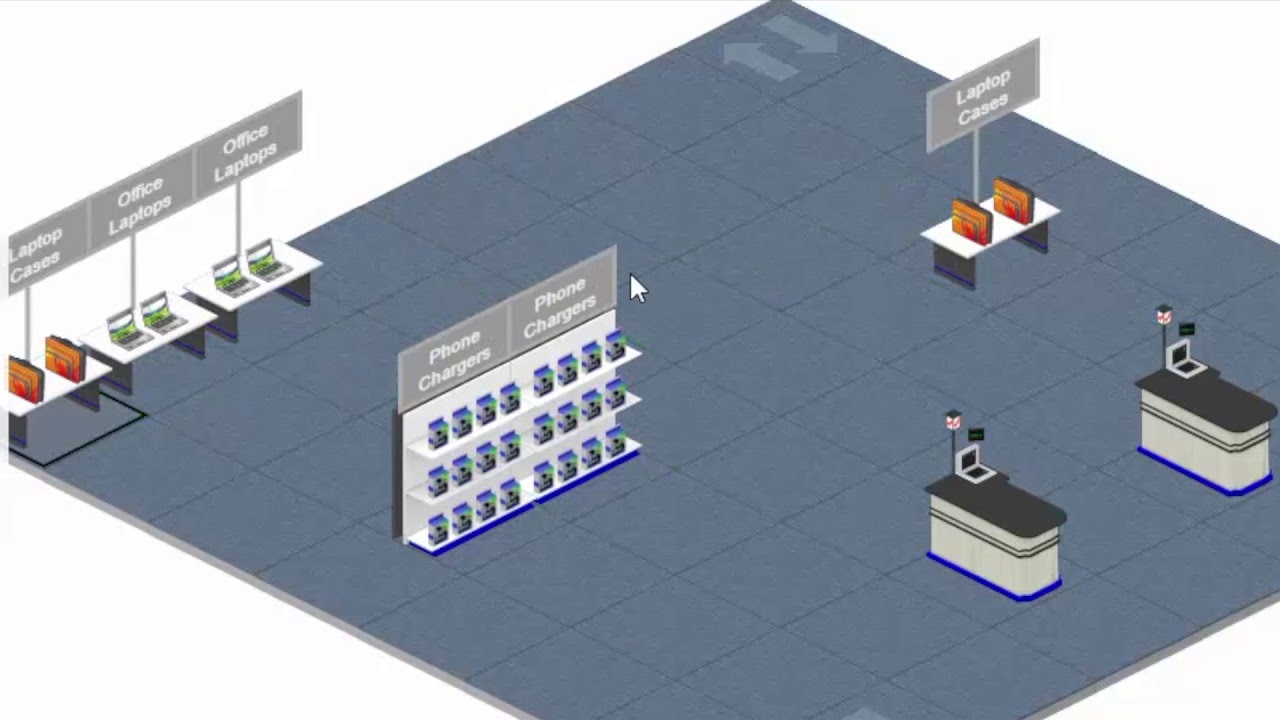I recently completed the virtual business consumer behavior simulation from knowledge matters. This is a fun, challenging simulation that tests students understanding of consumer behavior. I got a perfect score on it and you can too! Here’s some tips:
1. Understand Consumer Behavior Basics
There’s a lot to know when it comes to consumer behavior, but for this simulation you just need to understand the basics. A few key points to remember when it comes to your store layout and customer flow are:
- Shoppers walk counterclockwise
- Shoppers avoid upper and lower floors
- Shoppers hate narrow aisles
- Shoppers need to “orient” themselves
Keep these in mind when setting up your store layout, and it will push sales. If you want more layout tips, check out this chapter from Lumen Learning: https://courses.lumenlearning.com/wm-retailmanagement/chapter/why-it-matters-retail-image-layout-and-visual-merchandising/
2. Take Your time With the Prep Steps
The simulation offers several steps before you are expected to take the challenge phase. Take your time with these. They are designed to help you succeed in the challenge phase. They will help you understand how the simulation is set up and some keys to success are pointed out in these steps.
3. Change Store Layout Immediately
Okay, now you’re in the challenge phase. The very first thing you need to do is rearrange the store to make it shopper friendly. On the upper right side of the screen click Reports ► Product Info. Under this tab you will see Primary Purchase Type. This tells you essentially where to display the items. You will see three primary types:
Need: Position these items along the walls, customers are coming in specifically for these items
Complementor: These items are usually paired with a need, so place them near a need item. (ex. place phone cases near phones)
Impulse: Place these items near registers. Customers aren’t coming in for a phone charger, but they might buy one if they see it.
4. Simulate One Week at a Time
Your income statements are updated weekly, so simulating one week at a time is your best chance at success. Sim one week, see what has sold, what has not, and adjust accordingly. Also look at Reports ► Comments & Msgs. This report will let you know what customers are saying about the store. You may need to change displays and staffing accordingly.
5. Have Fun
Have fun with this simulation, you can always retake it. Try different approaches and comment below what worked well for you!